Adding a new annotation to a model
To add an annotation:
- Click on the button in the bottom right-hand corner.
- An annotations window will slide in from the right-hand side.
- Click on the button.
- Click anywhere on the model to place the annotation.

- Add a title to your annotation.

- Fill in the description of the annotation using Markdown (see below for Editing rich content).
- You can pick anywhere else to reposition the annotation.
- Click the to create it or the button to cancel.
Alternatively, you can select the tool in the Cursor toolbox. Clicking anywhere on the 3D model will make the Annotation column appear and place an annotation where you clicked.
Editing rich content¶
Markdown lets you write content with links, lists, and other styles using regular characters and punctuation marks. It doesn't require a lot of time to learn. Here are the basics:
- Add headers with
# Titleor## Subtitle - Style with
*Emphasize*and**Strong**: EmphasizeandStrong - Link with
[SmartShape](https://smartshape.io): SmartShape - Include external images with
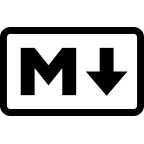
All the details are explained on the Markdown page on Wikipedia.
November 24, 2022
March 27, 2019